iPhone apps generate a lot of buzz in this Apple world of ours, whether they’re useful, entertaining, offensive or just plain expensive. Below is a list of the ten most expensive iPhone apps. Are they useful? In some cases, that’s debatable. After all, the most expensive iPhone app in the App Store’s brief history was little more than a screen saver—that is, before Apple pulled it following user complaints.
10. Nursing Constellation Plus (Skyscape) – $179.99

9. ROSIE Home Automation (Savant Systems LLC) – $199.99
Finally, something really freakin’ cool—ROSIE Home Automation turns your iPhone or iPod Touch into a remote control for ROSIE-enabled lighting, security, audio/video and other systems.
8. iDcrm (Numenes) – $199.99
This app is intended to sync with Microsoft Dynamics CRM (Customer Relationship Management) and provide all of the same functionality. It also has the ability to work offline.
7. Lexi-Dental Complete (Lexi-Comp) – $299.99
Much like Nursing Constellation Plus, Lexi-Dental Complete is a library of reference material—except for dentists. As such, their promotional image is GROSS. A slightly less expensive version, Lexi-Dental Select, is also available.
6. Mobile Cam Viewer (mobiDEOS, Inc.) – $349.99
Mobile Cam Viewer allows monitoring and control of NVR, DVR or Video Server surveillance systems. Of course, seeing as this is an app for the security conscious, access to the systems is encrypted.
5. PDR Quote (Labra PTY LTD.) – $349.99
Used to generate quotes for PDR (Paintless Dent Repair) and other automobile repairs, PDR Quote contains a database of over 900 automobile makes and models and allows prices to be customized and adjusted for tax codes.
4. MATG (MyAccountsToGo) – $449.99
Two varieties of this app are available—SAP BusinessOne and Dynamics GP. Both allow access to their respective financial management systems and may be synced via secure FTP, HTTP or HTTPS.
3. iRa Pro (Lextech Labs) – $899.99
Intended for security professionals who need to maintain unlimited mobility, iRa Pro allows users to monitor IP-based surveillance equipment. Much like Mobile Cam Viewer, above, this expensive iPhone app interfaces with a video management server to provide that extra sense of security that comes from knowing that you can always check in on whatever it is you’re protecting.
2. iVIP Black (iVIP Ltd.) – $999.99
The first thing you need to know about using iVIP Black is that you need to be a millionaire; once you’ve purchased the app, you’ll be asked to certify that you’re a “High Net Worth Individual” before you can make use of its services. Also keep in mind that the service is UK-centric, so not only do your millions need to be in British pounds (worth about 1.6 times the US dollar) but you’ll also need to visit the UK in order to take full advantage of the services offered by iVIP. If you’re still interested, you’ll find that iVIP offers access to a number of exclusive goods and services, such as a limited edition iVIP Black iPhone, penthouses in London and New York, private islands, racehorse ownership, helicopters and VIP lounges. Best of all, iVIP Black can be customized to suit your individual needs. iVIP Ltd. offers two alternatives to the most expensive iPhone app in the world—iVIP Blue ($449.99) and iVIP Red (Free).
1. BarMax: California Edition – $999.99
BarMax LLC. had a very specific subset of people in mind when creating one of the world’s most expensive iPhone apps—law students studying for California’s bar exam. Intended as an alternative to expensive bar preparation courses such as those offered by BarBri, the app offers for $1,000 what traditionally costs three or four times as much. BarMax boasts 1,371 previously used multistate bar exam questions and 100 previously used essay questions. BarMax also has a multistate version, New York version and five other state-specific version in the works and hopes to roll them out before the end of 2010.


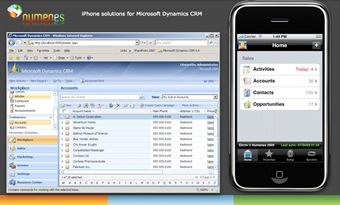






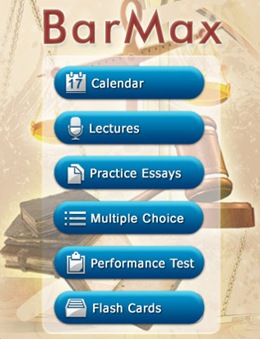
No comments:
Post a Comment